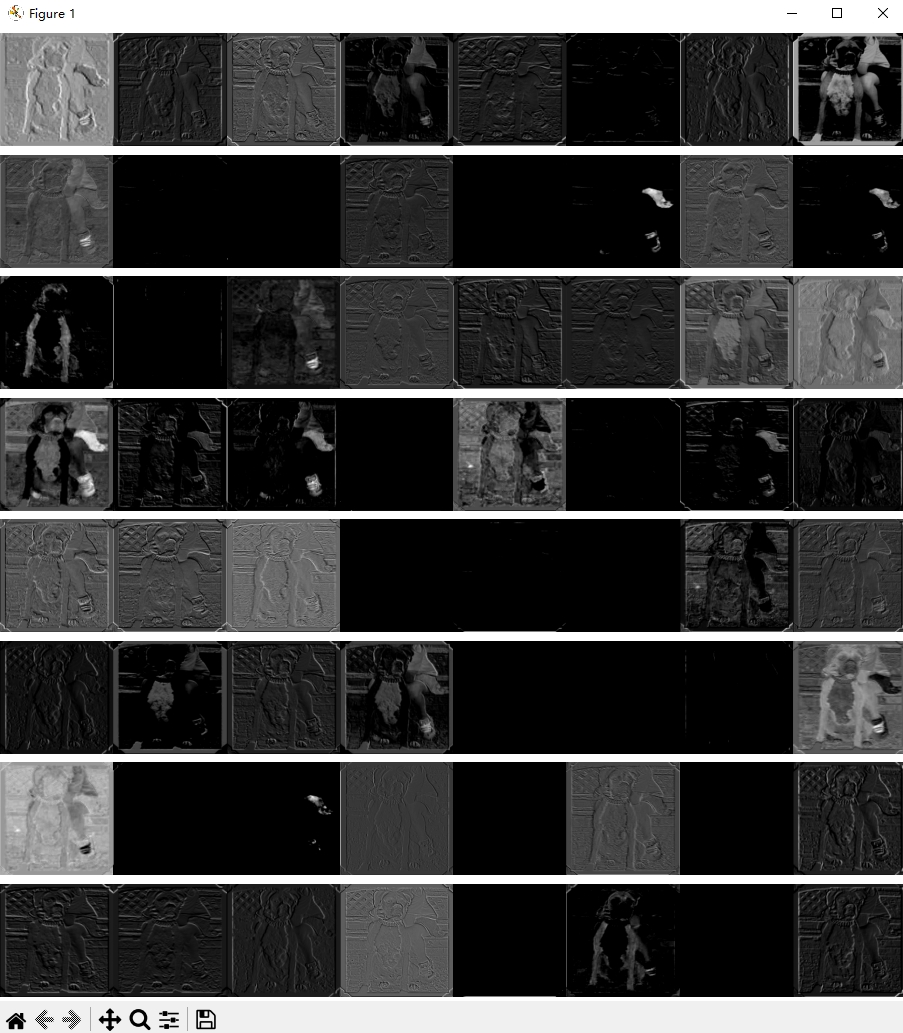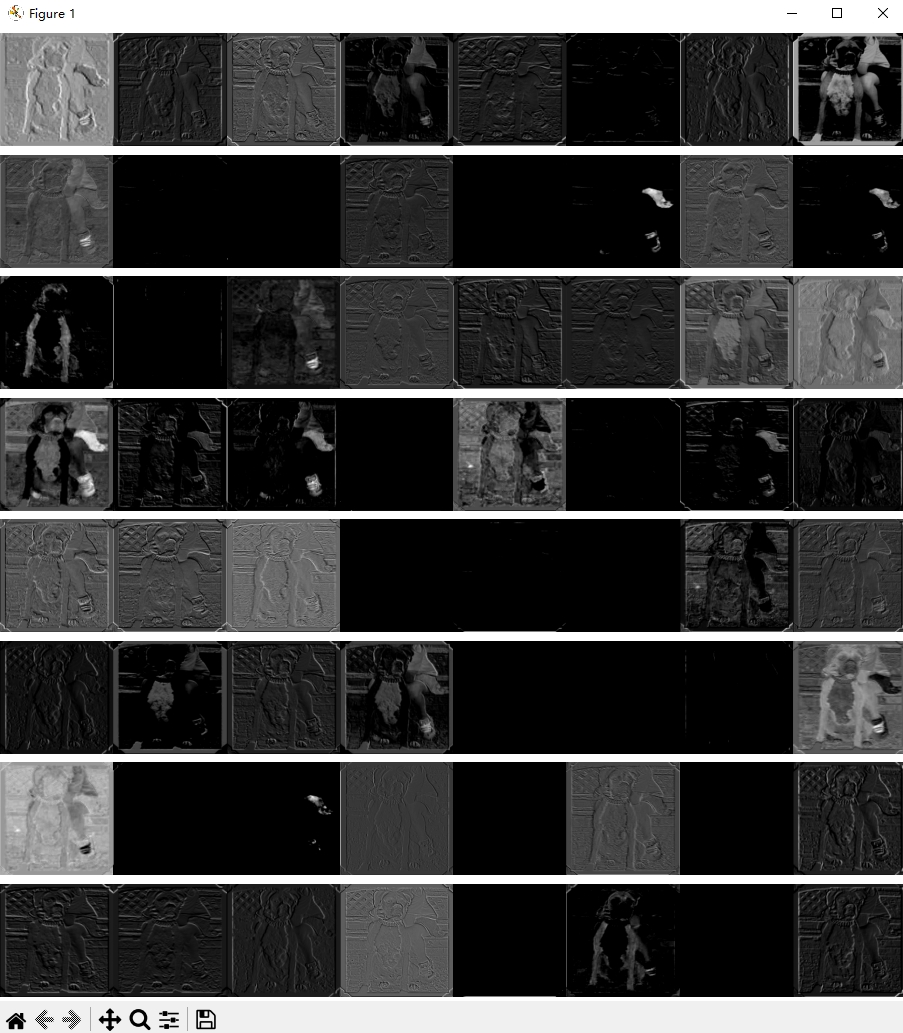示例代码
from torchvision import models, transforms
from PIL import Image
import matplotlib.pyplot as plt
transform = transforms.Compose(
[
transforms.Resize(224),
transforms.ToTensor(),
]
)
img = Image.open(".\\data\\Dogs Vs Cats\\train\\dog.8708.jpg").convert("RGB")
tensor = transform(img).unsqueeze(0)
model = models.vgg16(weights=models.VGG16_Weights.IMAGENET1K_V1)
features = None
def hook_fn(module, input, output):
global features
features = output
hook = model.features[0].register_forward_hook(hook_fn)
output = model(tensor)
hook.remove()
figure = plt.figure(figsize=(16, 6))
figure.subplots_adjust(left=0, bottom=0, right=1, top=1, wspace=0, hspace=0)
for i in range(64):
graph = features[0][i].detach().numpy()
ax = figure.add_subplot(8, 8, i + 1)
ax.imshow(graph, cmap="gray")
ax.axis("off")
plt.show()
效果图